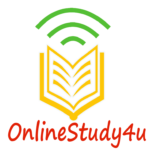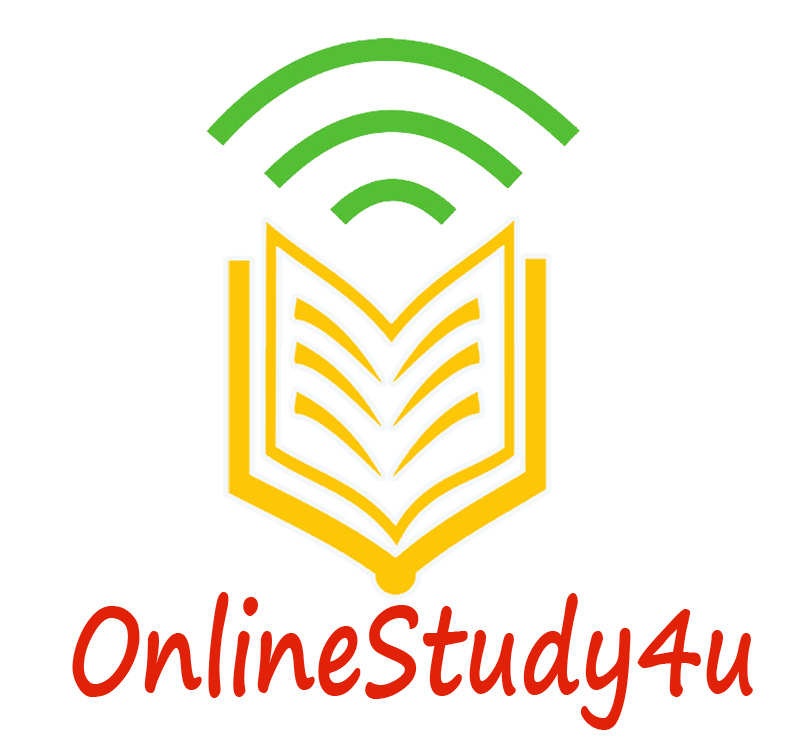TCS NQT Result – How To Check TCS NQT Result On Next Step Portal
TCS NQT Result: The process described for checking TCS NQT results via the TCS NextStep portal using browser inspection tools (e.g., right-clicking to “Inspect” and checking the “Network” or “Sources” tab for candidate status codes) is explicitly noted as an unofficial and experimental method. The speaker emphasises multiple times that this is not an officially released process by TCS, and the information might not be accurate. They mention specific status codes (e.g., 65 for HR interview selected, 69 for HR rejected, 71 for offer letter generated, 74 for offer rejected) but caution that these may not be reliable, urging candidates to wait for official communication from TCS via email or the NextStep portal.
How to check your result in the TCS Next Step portal
The TCS National Qualifier Test (NQT) is a gateway for freshers to secure jobs at Tata Consultancy Services (TCS) and other top corporations. After taking the exam, candidates eagerly await their results, typically available on the TCS NextStep portal. While the official method involves logging into the portal or awaiting an email, an unofficial method has been shared online that involves inspecting the TCS NextStep portal to check the result status.
Note: This is not an officially endorsed process by TCS, and results should be verified through official channels.
TCS NQT 2025 Result Date | Important Updates & Exam Experience Revealed
Step-by-Step Guide to Check TCS NQT Result (Unofficial Method)
Follow these steps to try the unofficial method on the TCS NextStep portal:
1. Visit the TCS NextStep Portal
- Go to nextstep.tcs.com.
- Log in using your CT/DT Reference ID and request an OTP. Do not enter the OTP yet.

2. Open Browser Developer Tools
- Right-click on the login page and select Inspect to open the developer console.
- Navigate to the Network tab in the developer tools.

3. Log In to the Portal
- Enter your CT/DT Reference ID, mobile number, and OTP.
- Click Submit to log in.

4. Check the Network Tab
- In the Network tab, look for a request labelled “login” (often highlighted in yellow).
- Click on it to view details. You may see a candidate status code (e.g., 65, 69, 71) alongside your name.
- Example status codes (unverified):
- 65: HR interview selected
- 69: HR rejected
- 71: Offer letter generated
- 74: Offer rejected
NOTE: This content may or may not be right w.r.to the TCS Result. Please wait for the official information from TCS regarding Result.
TCS CODES:
return K.REGISTERED = 11,
K.APPLICATIONRECEIVED = 12,
K.BATCHED = 13,
K.HALLTICKETGENERATED = 14,
K.APPLIEDFORDRIVE = 17,
K.NATIONALITYREJECTED = 33,
K.BGCHRREJECTED = 34,
K.CVSHORTLISTED = 35,
K.CVNOTSHORTLISTED = 36,
K.TESTCLEARED = 41,
K.TESTNOTCLEARED = 42,
K.TESTEXEMPTED = 43,
K.TESTNOSHOW = 44,
K.TECHNICALINTERVIEWSELECTED = 51,
K.TECHNICALINTERVIEWREJECTED = 52,
K.TECHNICALINTERVIEWNOSHOW = 53,
K.MANAGEMENTINTERVIEWSELECTED = 61,
K.MANAGEMENTINTERVIEWREJECTED = 62,
K.MANAGEMENTINTERVIEWNOSHOW = 63,
K.HRINTERVIEWSELECTED = 65,
K.HRINTERVIEWREJECTED = 66,
K.HRINTERVIEWNOSHOW = 67,
K.HRAPPROVED = 68,
K.HRREJECTED = 69,
K.OFFERLETTERGENERATED = 71,
K.OFFERLETTERSENT = 72,
K.OFFERLETTERACCEPTED = 73,
K.OFFERLETTERREJECTED = 74,
K.OFFERREVOKED = 75,
K.DATASENTTOHRMS = 76,
K.BGCINITIATED = 81,
K.BGCSCHEDULED = 82,
K.DOCUMENTSSENTTOBGCAGENCY = 83,
K.BGCCLEARED = 84,
K.BGCONHOLD = 85,
K.BGCNOTCLEARED = 86,
K.ILPELIGIBLE = 91,
K.JOININGLETTERGENERATED = 95,
K.JOININGLETTERACCEPTED = 96,
K.ILPSCHEDULED = 101,
K.ILPJOINED = 102,
K.ILPRELEASED = 103,
K.ILPNOTELIGIBLE = 111,
K.ILPDISCONTINUED = 112,
K.ILPNOTJOINED = 113,
K.ILPABSCONDING = 114,
K.ILPONHOLD = 115,
K.ILPREJOINED = 116,
K.ILPRESCHEDULED = 117,
K.ILPTERMINATED = 118,
K.POSTILPJOINED = 119,
K.POSTILPRELEASED = 120,
K.ILPLAPJOINED = 121,
K.RESIGNED = 122,
K.ILPREPORTED = 123,
K.ILPNOTREPORTED = 124,
K.ILPEXTENDED = 125,
K.SEPARATEDDUETODEMISE = 126,
K.PROVISIONALOFFERLETTERSENT = 127,
K.PROVISIONALOFFERLETTERACCEPTED = 128,
K.PROVISIONALOFFERLETTERREJECTED = 129,
K.PROVISIONALOFFERLETTERREVOKED = 130,
——————————————————————————–

5. Check the Sources Tab (Optional)
- Navigate to the Sources tab in the developer console.
- Look for a file named “main” or similar and search for the status code (e.g., 65) to find additional details about the result status.

6. Note the Status Code
- Write down the status code displayed. However, these codes are not officially documented by TCS, so their accuracy is not guaranteed.

7. Wait for Official Confirmation
- Check your registered email or the TCS NextStep portal for official result notifications. Results are typically announced within 10-15 days after the exam.
Important: This method is experimental and may not reflect accurate results. Always wait for TCS’s official email or portal update for your TCS NQT scorecard.
Official Method to Check TCS NQT Result 2025
For the verified process, follow these steps:
- Visit the TCS NextStep portal (nextstep.tcs.com).
- Log in with your CT/DT Reference ID and password or OTP.
- Check the “Track Your Application” section for result updates.
- Download your TCS NQT scorecard when available.
Note: The scorecard is valid for 2 years and can be used to apply for jobs at TCS and other companies accepting NQT scores.